1/17




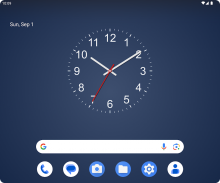




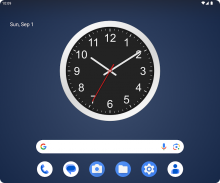
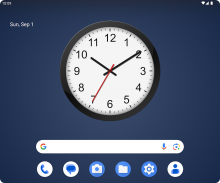



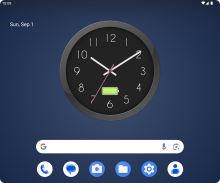





Clock
27K+डाउनलोड
6.5MBआकार
1.8(19-11-2024)नवीनतम संस्करण
विवरणरिव्यूसंस्करणजानकारी
1/17

Clock का विवरण
आप घड़ी के हर पहलू को बदल सकते हैं, रंगों से लेकर संख्याओं के आकार तक, और यहां तक कि अपनी स्वयं की पृष्ठभूमि छवि भी जोड़ सकते हैं।
विजेट आकार बदलने योग्य है, इसलिए आप इसे जितना चाहें उतना बड़ा या छोटा बना सकते हैं।
घड़ी दिनांक और बैटरी स्तर भी प्रदर्शित कर सकती है।
आपके पास अलग-अलग समयक्षेत्रों के साथ एकाधिक विजेट हो सकते हैं।
वहाँ एक कार्यशील सेकेंड हैंड है जिसे वैकल्पिक रूप से बंद किया जा सकता है।
आप घड़ी को लाइव वॉलपेपर के रूप में सेट कर सकते हैं जो लॉक स्क्रीन पर भी दिखाई देगी।
Clock - एपीके जानकारी
एपीके संस्करण: 1.8पैकेज: com.egert.clockनाम: Clockआकार: 6.5 MBडाउनलोड: 1Kसंस्करण : 1.8जारी करने की तिथि: 2024-11-19 11:42:26न्यूनतम स्क्रीन: SMALLसमर्थित सीपीयू:
पैकेज आईडी: com.egert.clockएसएचए1 हस्ताक्षर: C5:C9:44:BE:49:9F:6D:0C:C3:CB:E5:EF:83:8E:BA:F6:F4:D6:8E:61डेवलपर (CN): Egert Lattemaaसंस्था (O): स्थानीय (L): देश (C): राज्य/शहर (ST): पैकेज आईडी: com.egert.clockएसएचए1 हस्ताक्षर: C5:C9:44:BE:49:9F:6D:0C:C3:CB:E5:EF:83:8E:BA:F6:F4:D6:8E:61डेवलपर (CN): Egert Lattemaaसंस्था (O): स्थानीय (L): देश (C): राज्य/शहर (ST):
Latest Version of Clock
1.8
19/11/20241K डाउनलोड6.5 MB आकार
अन्य संस्करण
1.7
9/9/20241K डाउनलोड6.5 MB आकार
1.5
17/7/20181K डाउनलोड3.5 MB आकार
1.3
12/4/20171K डाउनलोड3.5 MB आकार
1.0
3/12/20161K डाउनलोड3.5 MB आकार


























